How to Avoid Common Cyber Scams: Tips to Stay Safe Online
Raven Technology Solutions | 11/21/2024
ShareThe internet is a powerful tool for communication, shopping, banking, and more, but it also opens the door to cyber scams that can cause financial loss, stolen identities, and other serious consequences.
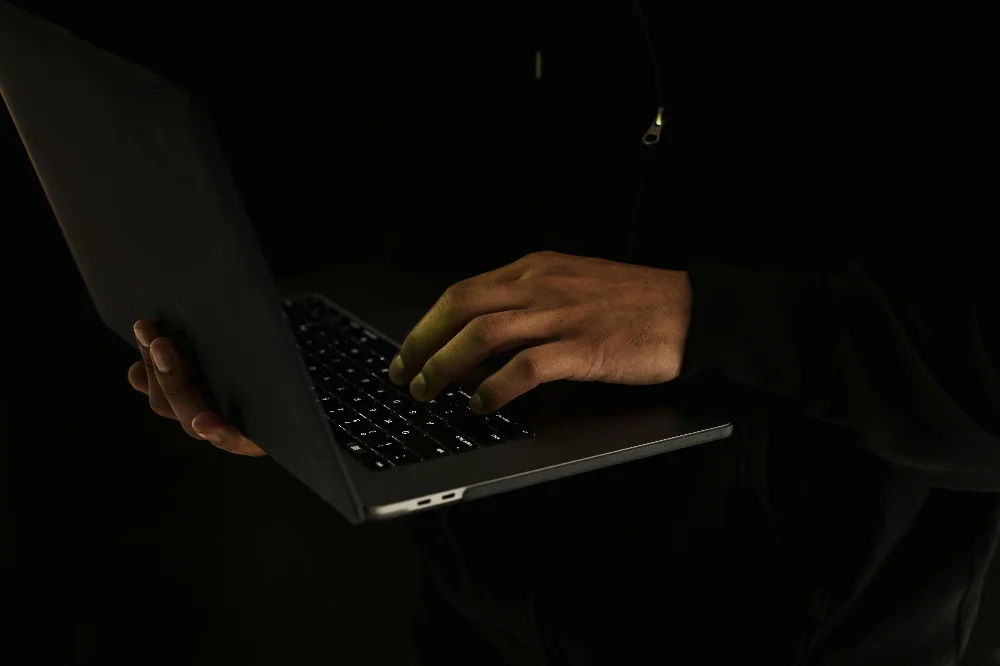
Cybercriminals are constantly evolving their tactics, and even the most careful users can become targets. Understanding how these scams work and learning how to avoid them can save time, money, and frustration.
This quick and easy to read guide explains common cyber scams, the problems they cause, and actionable steps to stay protected. These tips are practical and accessible, even for those who aren’t particularly tech-savvy. We’ll try not to keep it too long or too technical, and make it easy for you to understand.
1. Phishing Scams: Avoiding the Trap
Phishing scams aim to trick individuals into sharing sensitive information, such as login credentials, bank details, or credit card numbers, through fake emails, text messages, or websites.
How Phishing Works:
- An email arrives claiming to be from a trusted company, such as a bank or online retailer.
- The message creates urgency, stating, "Your account has been locked. Click here to fix it now."
- Clicking the link takes the user to a fake website designed to steal personal information.
How to Stay Safe From Phishing:
- Verify the Sender: Check the email address for inconsistencies. Scammers often use addresses that look legitimate but have subtle errors. This is key. Pay attention to very slight differences such as realuser@email.com vs reealuser@email.com, just one simple character can make people fall for phishing scams and give up personal information, approve financial transactions, and other actions that benefit those committing the cyber attack.
- Avoid Clicking Suspicious Links: Instead of clicking a link in the email, visit the company's official website directly by typing the URL into your browser. If you see a lot of characters that don’t make sense in the link (usually before .com, .org, etc), or you don’t recognize the website address at all, avoid clicking the link.
- Watch for Grammar and Spelling Errors: Legitimate companies rarely make these mistakes in their communications.
2. Tech Support Scams / Antivirus Scams: Recognizing Fake Help
Tech support scams target users through alarming pop-ups or unsolicited calls, claiming there’s a critical problem with their computer.
How it Works:
- A pop-up warns, “Your computer has been infected. Call this number immediately for assistance.”
- The scammer, posing as a representative of a major company like Microsoft, convinces the user to grant remote access to their device.
- Once access is granted, they either steal sensitive information or demand payment for unnecessary “repairs.”
How to Stay Safe:
- Ignore Unsolicited Calls: Major companies will never call users about problems with their computers.
- Close Suspicious Pop-Ups: Restart the device or browser to clear the warning, and never click links or call numbers provided in the message.
- Rely on Trusted Support: Have a professional or company you trust on standby for tech-related issues.
3. Online Shopping Scams: Spotting the Red Flags
Scammers create fake online stores or counterfeit listings to trick users into purchasing items that don’t exist or are substandard.
How it Works:
- A website or social media ad offers deals that seem too good to be true.
- Users pay for the item but never receive it, or the product arrives and is significantly lower in quality than advertised.
How to Stay Safe:
- Shop on Reputable Sites: Stick to well-known platforms or thoroughly vetted online stores.
- Look for HTTPS in the URL: The “s” stands for secure and helps ensure the website encrypts data.
- Read Reviews: Reviews can provide insight into a store’s credibility.
4. Imposter Scams
Imposter scams involve someone pretending to be a trusted individual or organization to trick users into sending money or sharing personal information. Another term for this is often referred to as "social engineering", where scammers don't "hack" anything, they just socially use their way to act like someone of authority to obtain private information from someone.
How it Works:
- A scammer poses as a family member in distress, claiming they need immediate financial help.
- Or, someone pretends to be a government official demanding payment for supposed unpaid taxes.
How to Avoid Imposter Scams:
- Verify the Claim: Contact the family member or organization directly using known contact information.
- Take Your Time: Scammers often pressure victims to act quickly. Pause and think before responding.
- Refuse Gift Card Payments: Legitimate entities never request payment via gift cards or untraceable methods.
Romance Scams: Guarding Your Heart and Wallet
Romance scams involve fraudsters building emotional connections online to manipulate victims into sending money.
How it Works:
- Scammers engage victims through dating platforms or social media.
- They slowly gain trust, then request money under the guise of emergencies or travel expenses.
How to Avoid:
- Be Cautious About Sharing Personal Details: Scammers use information to build trust.
- Avoid Financial Transactions: Legitimate relationships do not involve repeated money transfers.
- Use Trusted Platforms: Stick to well-known, well-moderated dating websites.
Additional Tips for Staying Protected Online
- Enable Two-Factor Authentication: Add an extra layer of security to your online accounts to prevent unauthorized access.
- Update Software Regularly: Keeping your devices and applications up-to-date reduces vulnerabilities.
- Create Strong Passwords: Use a combination of letters, numbers, and symbols, and avoid common passwords.
- Trust Your Instincts: If something feels suspicious, take a moment to verify before acting.
- Ask Raven Technology Solutions: If you're unsure about something, feel free to have us take a further look or give you a different perspective.
The Value of Cybersecurity Awareness
Understanding and recognizing cyber scams can prevent unnecessary losses and give users confidence in navigating the digital world. Investing time in learning about online safety can save countless hours and dollars that would otherwise be spent recovering from a scam.
Whether it’s identifying suspicious emails, setting up secure devices, or providing hands-on training, professionals in cybersecurity and tech support play a vital role in helping users stay safe.
With proper knowledge and proactive habits, anyone can enjoy the benefits of the internet while avoiding its dangers.
By taking these precautions and staying informed, users can protect themselves and their loved ones from becoming victims of cyber scams. Always remember: online safety starts with awareness.